12+ object classes
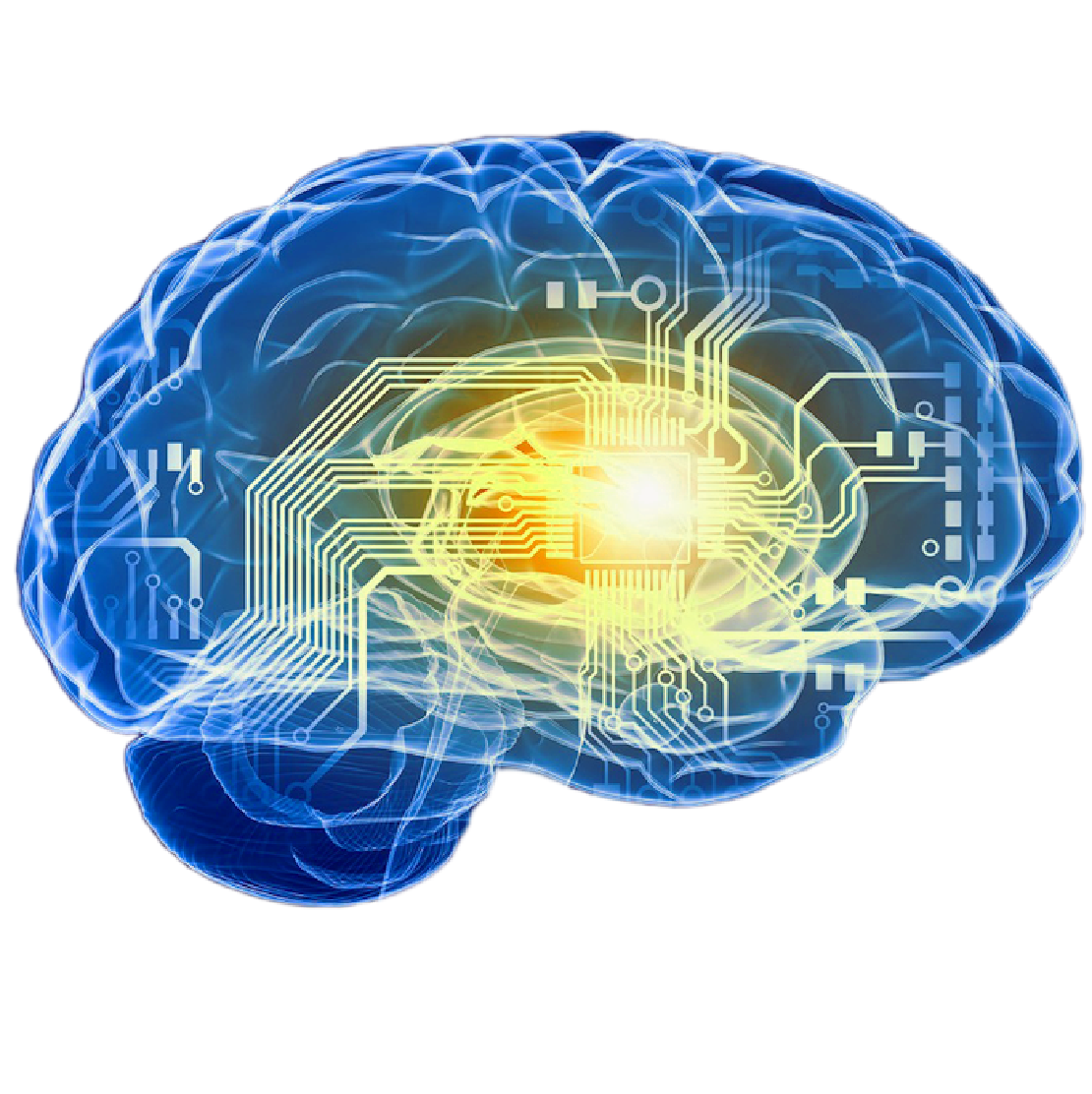

Accuracy is our A-priority
RD Analytics is based on the deep learning algorithms that mimic living brain’s function. Even in unsupervised mode this powerful technology allows you reaching the results you couldn’t have imagined before.
And you can go even further!
RD Analytics offers you a fully supervised mode that will let you squeeze out everything from available video. The system will show you what it’s actually doing to your video frame by frame. And you’ll take full control of the recognition process, adjusting parameters of the detection, tracking and classification interactively.
See what you can extract from the video

Count vehicles and pedestrians
The simplest way to start counting detected vehicles is to draw one or multiple virtual lines. Once a vehicle crosses the line, RD Analytics adds it to your statistics. The system saves not just numbers, but all the details: timestamp, vehicle properties, line name and the direction. These details will help you to refine your reports.
In addition to counting of the line-crosses you can draw a zone and monitor number of vehicles inside this zone at each moment of time (measure occupancy, in other words).
In addition to counting of the line-crosses you can draw a zone and monitor number of vehicles inside this zone at each moment of time (measure occupancy, in other words).

Recognize 12+ classes
RD Analytics recognizes separately 11 types of vehicles: motorcycles, cars, pickups, vans, light trucks, standard trucks, long trucks, small bus, standard bus, tractors and special vehicles like cranes or other construction machines. Plus, one additional class for pedestrians. You can assign your class names to the detected types according to your local classification rules. For example, you can group pickups and light trucks under ‘Class 3’ and vans and small busses under ‘Class 5’.
The system supports subclassing: you can add your own vehicle sub-class based on its size or, for example, color of the number plate. The most reliable way to add another class, however, is to train an additional neural network and add it to your video recognition pipeline. RD Analytics natively supports external modules.
The system supports subclassing: you can add your own vehicle sub-class based on its size or, for example, color of the number plate. The most reliable way to add another class, however, is to train an additional neural network and add it to your video recognition pipeline. RD Analytics natively supports external modules.


Compose Origin-Destination matrix
When a vehicle crosses the ‘virtual’ line, the system remembers the direction and the name of the line. RD Analytics can easily provide you with the details which direction the vehicles come from and through which exit they leave the scene. Certainly, you can turn this data into the numbers: the report will list all possible routes and show, how many vehicles took each of the routes within a defined time interval. To visualize the routes RD Analytics merges the detected paths all together and puts them on a colorful flow map.

Analyze drone video
A drone-based video is a perfect data source if you need to analyze traffic at large roundabouts or other complex junctions.
Record video using a standard or tethered drone (UAV) first. Then copy the video files to your RD Analytics server and start processing – it will automatically locate all the vehicles, count them, extract all the trajectories and build origin-destination tables. RD Analytics recognizes pedestrians, motorcycles, cars, vans, trucks and busses from the bird-eye view.
Record video using a standard or tethered drone (UAV) first. Then copy the video files to your RD Analytics server and start processing – it will automatically locate all the vehicles, count them, extract all the trajectories and build origin-destination tables. RD Analytics recognizes pedestrians, motorcycles, cars, vans, trucks and busses from the bird-eye view.
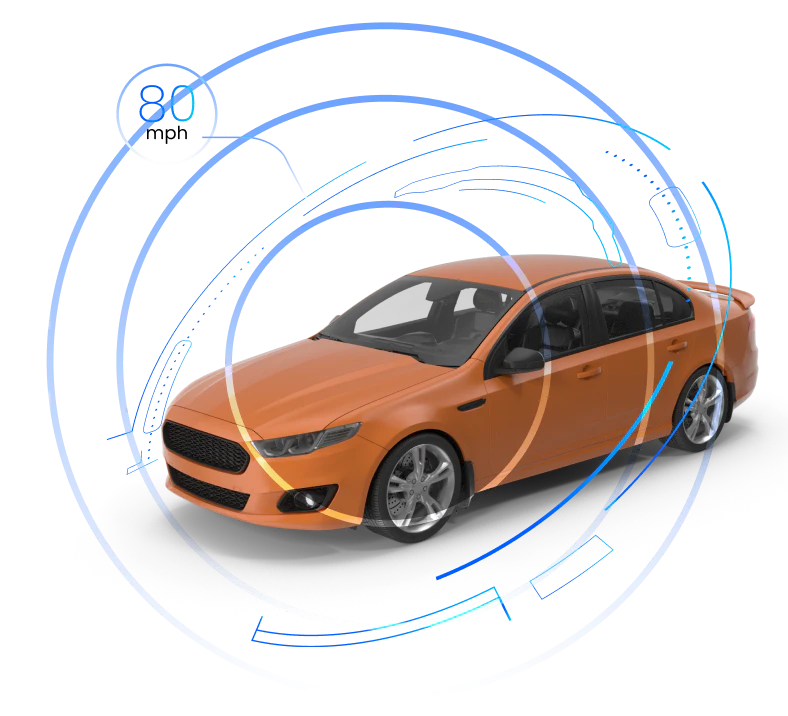
Measure the speed at the road segment
If you want to get information about the average speed of the road traffic flow and how it changes over time, you need to define the boundaries of the road segment. The system will measure the vehicles’ individual speed as well as the average values for this segment. Feel free to draw multiple speed measurement segments for the same scene.
The collected information can be presented in form of charts or tables, showing the traffic speed dynamics. Knowing the speed of individual vehicles will also let you see the numbers of the overspeed events and put these values on a timeline to evaluate the trends.
The collected information can be presented in form of charts or tables, showing the traffic speed dynamics. Knowing the speed of individual vehicles will also let you see the numbers of the overspeed events and put these values on a timeline to evaluate the trends.
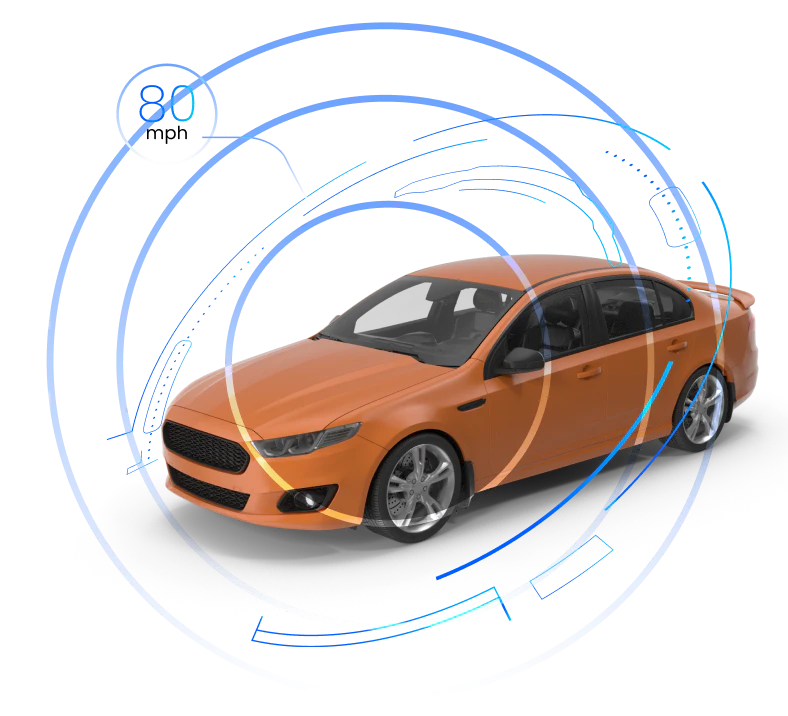
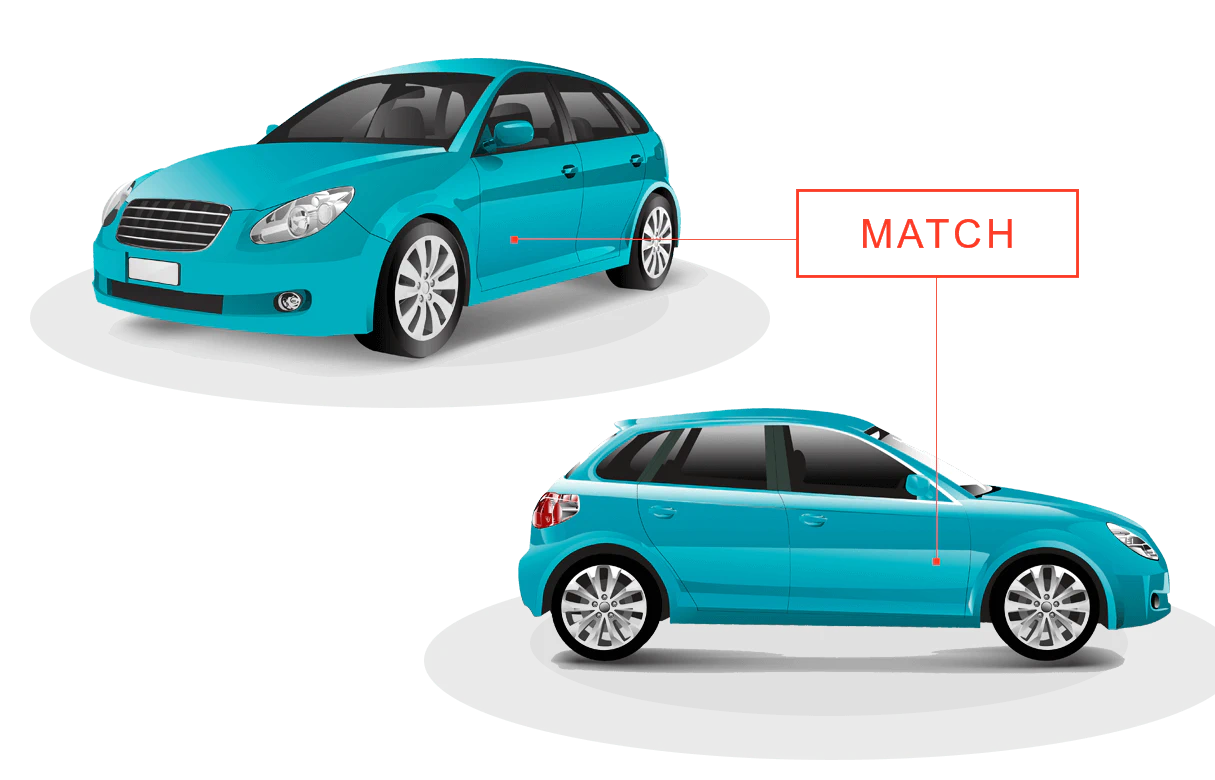
Combine data from multiple cameras into a single Origin/Destination report
At a large intersection, different legs and exits are often covered by separate cameras. Normally, each camera would operate independently, resulting in fragmented insights. However, with RD Analytics, you can merge all cameras data into a comprehensive report that provides clear insights into vehicle movement from one leg to another.
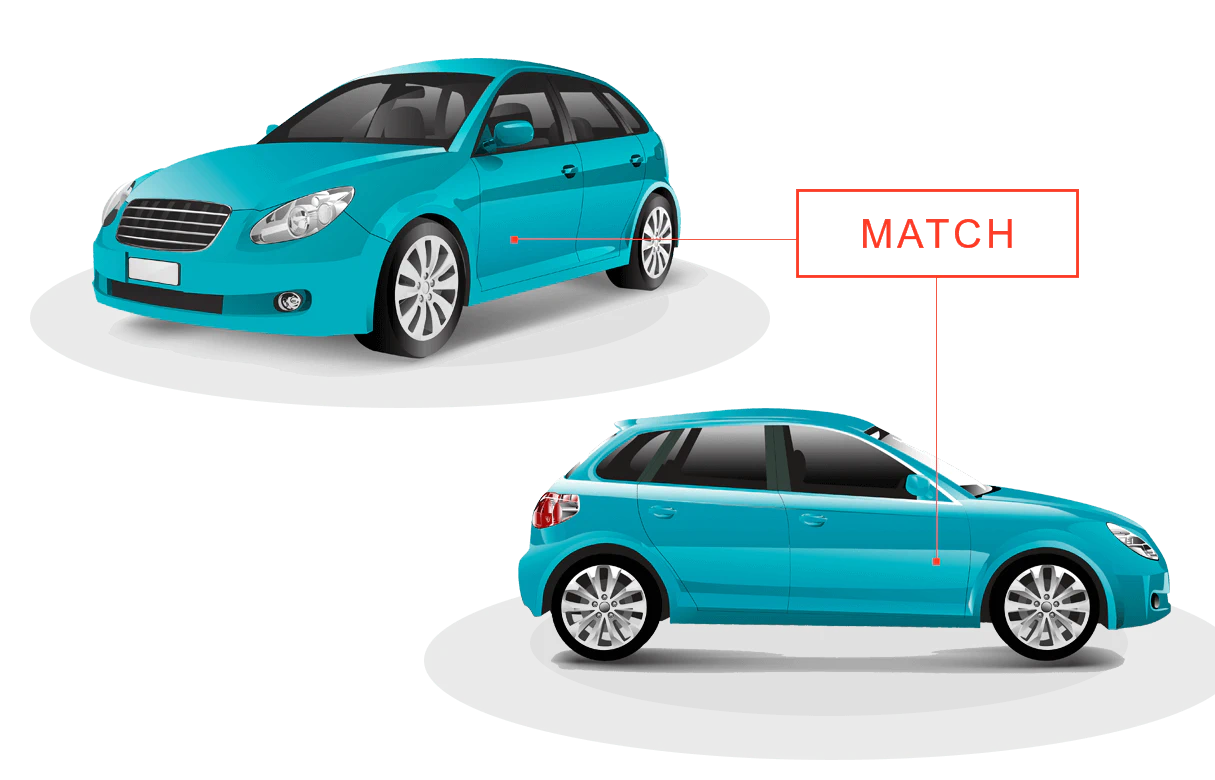

Extra: Recognize car brands
Our neural recognition module is smart enough to recognize car makes and models. You can, for example, compose a table that will show you how many BMW cars detected at a certain road and what is their percentage of the total number of cars. We safely recognize ~3000 individual car models including many domestic brands. The most valuable advantage of our system that it can work successfully even in real-world environment, from bad vantage point, with low resolution video and in poor lighting conditions.


Extra: Insert your own recognition neural module
If you need to detect certain vehicles as a separate class, you will need to add an extra neural module. For example, if you are going to recognize trucks, carrying hazardous materials, you’ll need to add a module that recognizes special plates (ADR danger labels). RD Analytics supports external modules, therefore, if you can’t solve your task using built-in recognition tools, you may ask for a tailored neural net. Development of tailored neural networks is a part of our regular services. If you have your own object recognition neural net, you can also port it to RD Analytics.

You can set up your own video analysis server

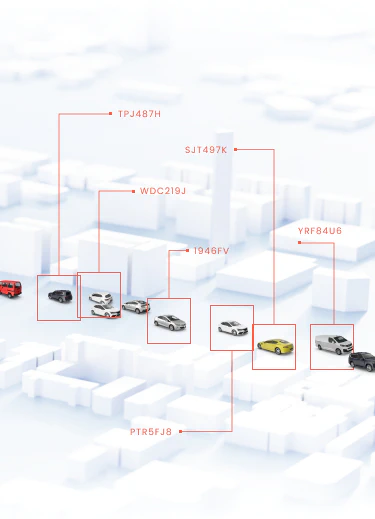

RD Analytics is a software package
We offer you the software. A computer with GPU and IP-cameras (if you’re processing real-time video streams) is all you need to add. And the good news is that all of this is standard hardware, and you can easily source it from local distributors.
The RD Analytics package includes all the required components: its own neural processing, internal database, video storage, reports and a web server. So, you don’t need neither to install extra tools nor to be connected to external services.
The RD Analytics package includes all the required components: its own neural processing, internal database, video storage, reports and a web server. So, you don’t need neither to install extra tools nor to be connected to external services.
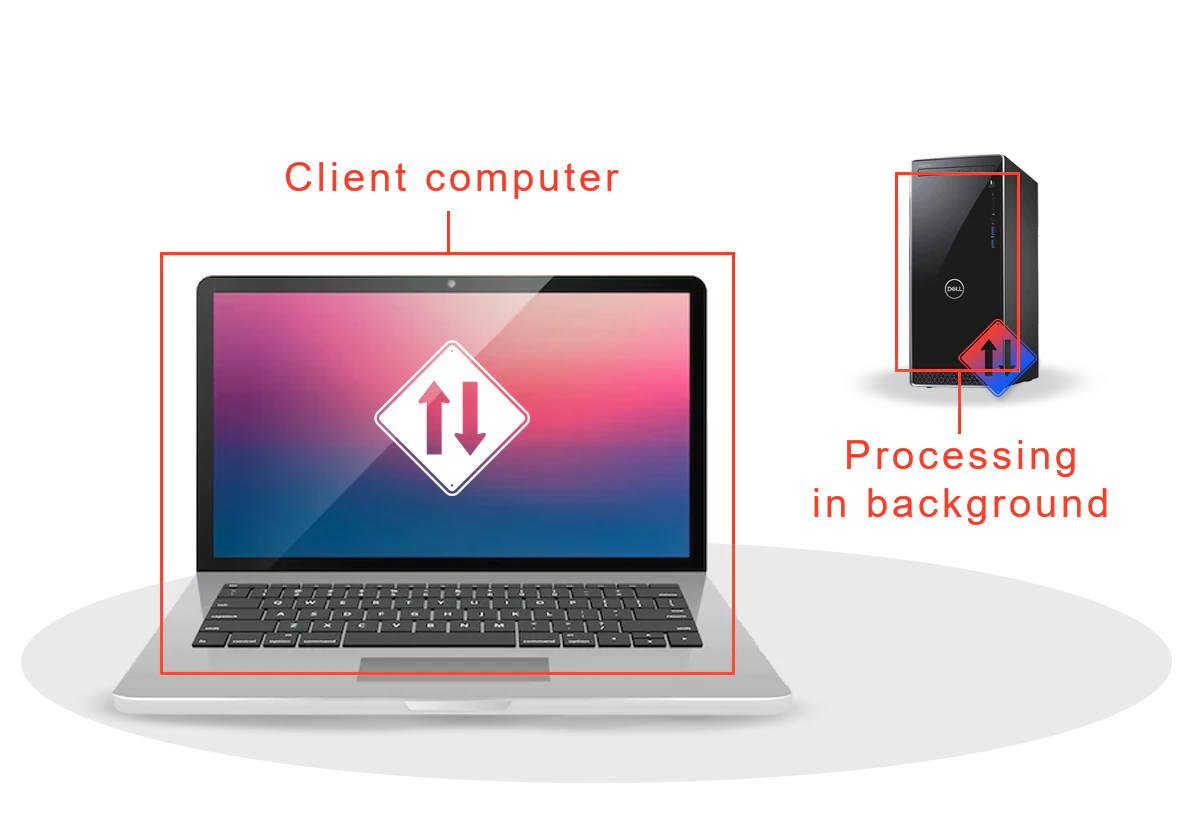
Install it on a server
RD Analytics is a client-server system. You install it on a dedicated computer (the server) and the users connect it from their workstations. This approach allows you to keep doing your regular day job, while the video gets processed in background on a separate server.
You can access the system from your Windows/macOS workstation or a laptop. You don’t need to install any software on your laptop to work with the platform – the browser is all you need.
RD Analytics supports distributed multi-server architecture and can be scaled up to a city-wide system.
Learn more about architecture »
You can access the system from your Windows/macOS workstation or a laptop. You don’t need to install any software on your laptop to work with the platform – the browser is all you need.
RD Analytics supports distributed multi-server architecture and can be scaled up to a city-wide system.
Learn more about architecture »
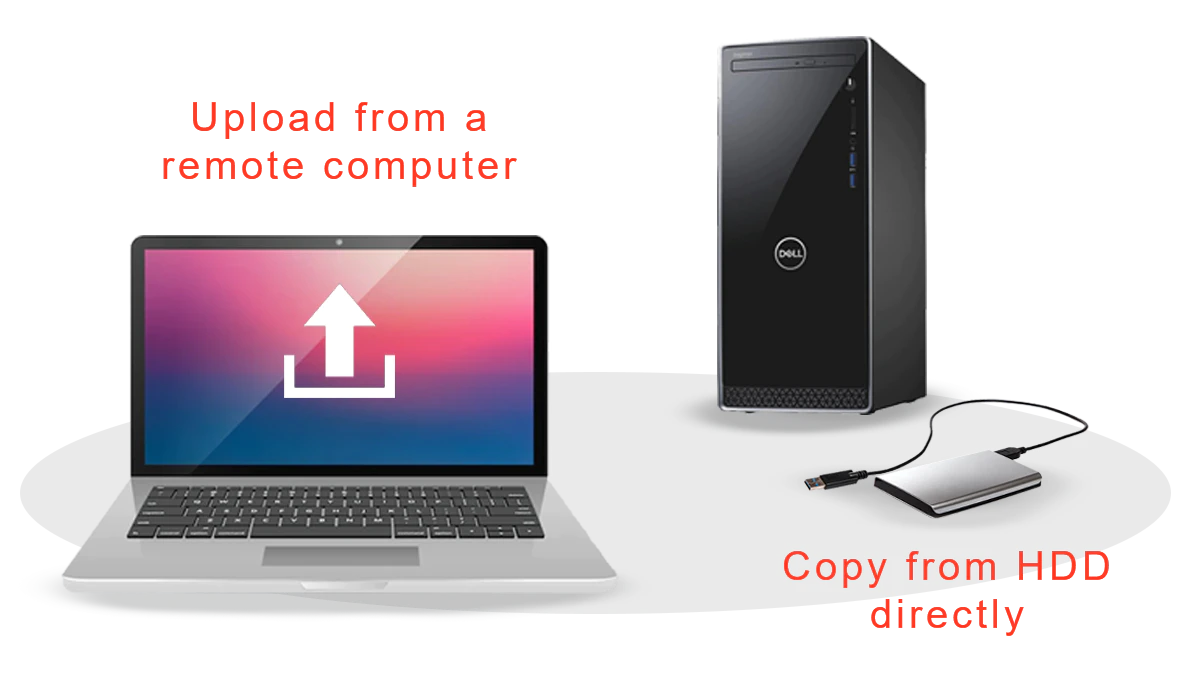
Upload or copy video files
The system accepts individual video files as well as file sequences (for example, 24hours split into a series of 1hour-long files). You can upload files via client’s interface or, if the size of the files is too big, – you can copy them to your server directly.
Connecting IP-cameras is even a simpler task: all you need is to add IP-addresses of the cameras to the sources interface.
Connecting IP-cameras is even a simpler task: all you need is to add IP-addresses of the cameras to the sources interface.
Create recognition task using interactive drag&drop
This is the place where you draw the detection zones and counting lines. The task is the central part of the interface where you provide your instruction to RD Analytics, what objects do detect, how you want to classify and count them. You can keep the task simple, or you may want to customize it by adding modules such as computer vision filters, geometry analysis primitives, arbitrary ‘IF … THEN’ logic. The interface is interactive: you see immediately the effect of the changes you make.
Your tasks are reusable: you can save your task and apply this set of instructions to your other video files or use it as a template for your future tasks.
Your tasks are reusable: you can save your task and apply this set of instructions to your other video files or use it as a template for your future tasks.

Do test runs and fine-tune the performance
In order to ensure that the vehicles are recognized and counted properly you can run the video for a while without saving the results. If something doesn’t work as expected, you have all the controls to fine-tune your recognition settings. The test runs are especially important when you’re processing low-quality video.

Process your files
After you’re satisfied with the setup, start fast-forward processing. As soon as the system finishes the job, you’ll receive a notification.
RD Analytics supports concurrent processing where you start analyzing multiple files at the same time. The processing speed will depend on the server’s hardware. If you need to process large volumes of files quickly you may want to connect one or multiple ‘slave’ servers to your system and distribute the tasks among them.
RD Analytics supports concurrent processing where you start analyzing multiple files at the same time. The processing speed will depend on the server’s hardware. If you need to process large volumes of files quickly you may want to connect one or multiple ‘slave’ servers to your system and distribute the tasks among them.

Cameras and real-time processing are also welcome
When you connect IP-cameras, the system analyzes the streams and updates the reports in real-time. If your cameras are distributed across multiple locations, you may want to install multiple smaller embedded PCs, one per location, instead of having a big central server.
Explore and export results
RD Analytics platform offers flexible data visualization tools that let every user present the collected information in his particular way. Timeline charts, bar and doughnut charts, regular and pivot tables – this is just a fraction of the visual tools that you can add to your dashboards.
The dashboards are interactive and can show you not just counts, but also heatmaps and even snapshots of individual vehicles that system detects.
Want to export the data? You’re just one click away from it. In addition, RD Analytics allows you saving the complete video, highlighting all the objects that it ‘sees’ for the purpose of visual proof of recognition quality.
The dashboards are interactive and can show you not just counts, but also heatmaps and even snapshots of individual vehicles that system detects.
Want to export the data? You’re just one click away from it. In addition, RD Analytics allows you saving the complete video, highlighting all the objects that it ‘sees’ for the purpose of visual proof of recognition quality.
RD Analytics has even more to offer!
We'll be glad show you how the recognition system works 'live' and answer your questions. Contact our specialists to learn more about our products.
